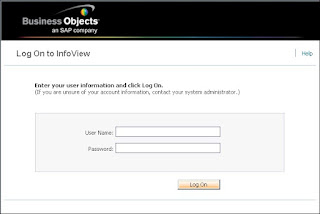
To use InfoView, one of the following web browsers must be installed on
your machine:
• Microsoft Internet Explorer
• Firefox
How to log on to InfoView
Open your web browser.Enter the appropriateURL for InfoView:
• For Java InfoView go to http://webserver:portnumber/InfoViewApp/
Or
If you have any BusinessObjects Enterprise client tools installed on
Windows, you can also click Start > Programs > BusinessObjects XI
3.1 > BusinessObjects Enterprise > BusinessObjects Enterprise > InfoView
In the User name and Password fields, enter your logon credentials.
Click Log On.
The" InfoView home page" appears.
If you successfully log on, InfoView appears in your web browser.
InfoView is divided into two panels. For information about each panel, see
the following sections:
1. Header panel
2. Workspace panel.



